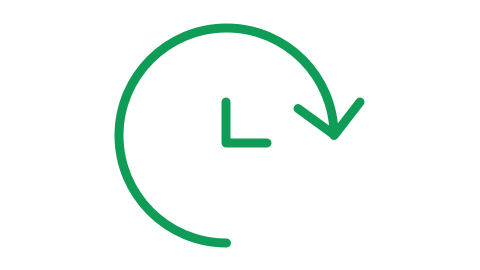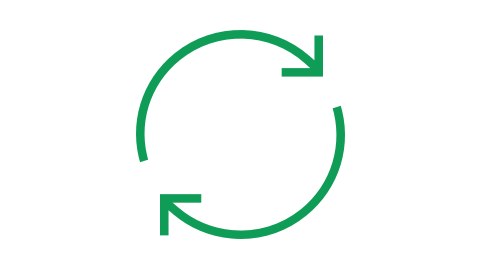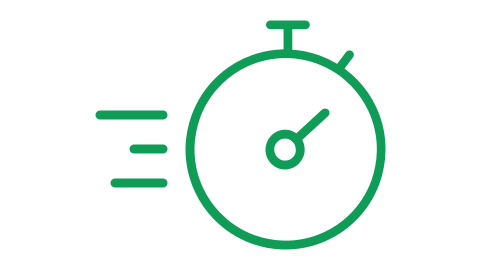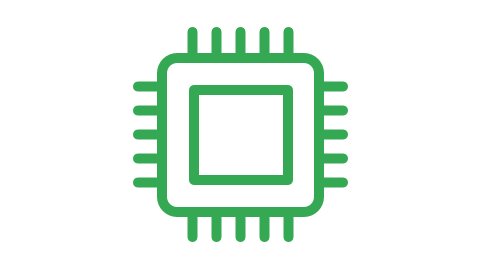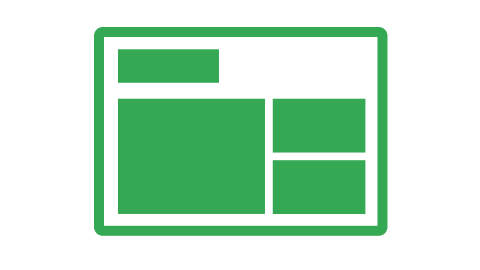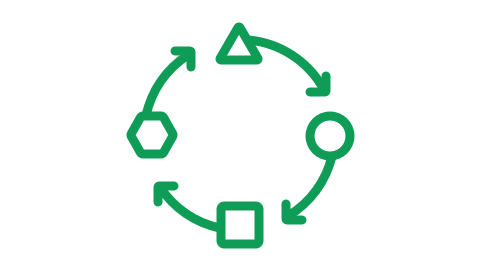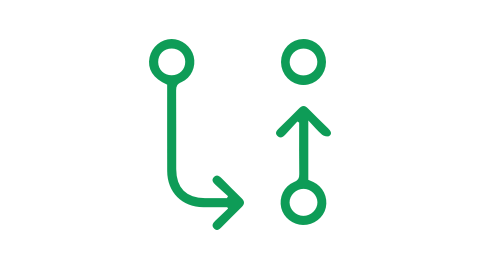EDLA Google Certification:
What it is and why it matters
What is EDLA Google Certification?
EDLA stands for Enterprise Device License Agreement, a Google program that offers cutting-edge security features for Android devices that can be utilised in any environment. A smart, connected and secure solution for your interactive panel. With EDLA, you can access various features, including fast computing performance, extensive app availability, data encryption and device management tools that ensure maximum security.
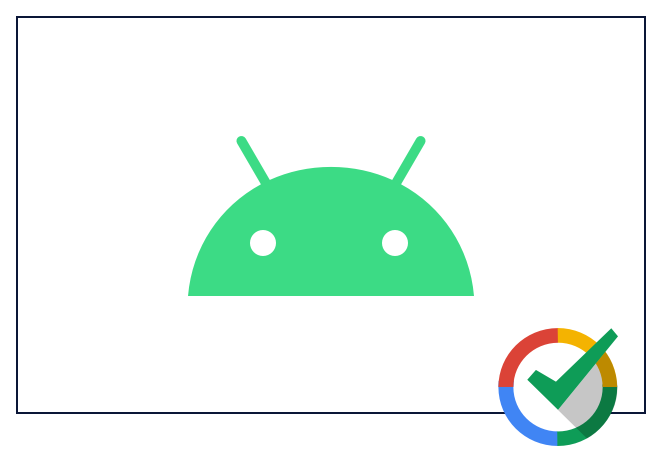
Android

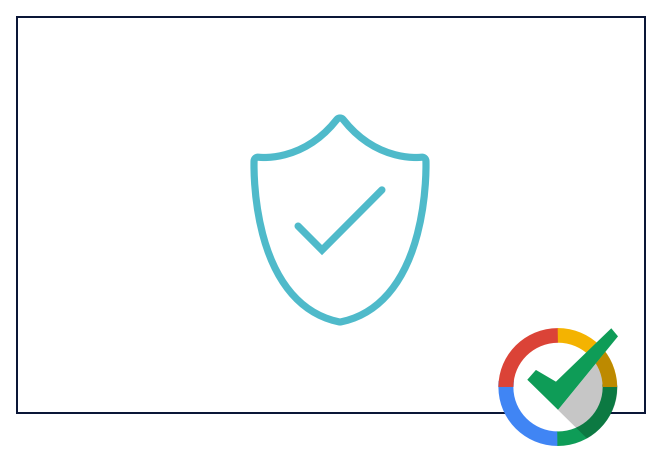
Maximum Security

EDLA Google Certification
Why it matters
EDLA certification is crucial for large interactive touch-screen displays used for various purposes, such as presentations, collaboration, education, or display, by providing advanced security, a wide range of apps, and refined access to collaborative Google apps.

EDLA Google Certification
Protecting users sensitive and person information
EDLA Certification ensures advanced protection against potential vulnerabilities and unauthorised access. As we all know, internet-connected devices store crucial information, such as personal data, business documents, that must be kept secure against cyberattacks, data loss, and unauthorised access. However, we also understand that convenience and accessibility are essential, so EDLA is designed to be user-friendly and up-to-date so you can trust that the latest software will prevent unauthorised access to your device and data. Plus, if your device is ever lost or stolen, your panel can be remotely wiped or locked, providing added peace of mind.
Explore our Google EDLA Display's Cutting-Edge Features
How to make the most of EDLA-Certification
Depending on your needs, you can use an EDLA-certified interactive panel for various purposes.
Education solutions
Endless possibilites that your students will love
Create engaging and interactive lessons with access to a range of educational applications on the Google Play Store, and even use Google Workspace apps to design and share lesson plans, assignments, quizzes, and other educational materials.
With the touch-screen feature on your device, you can draw diagrams, add annotations, and play games with your students, making learning even more fun and rewarding.
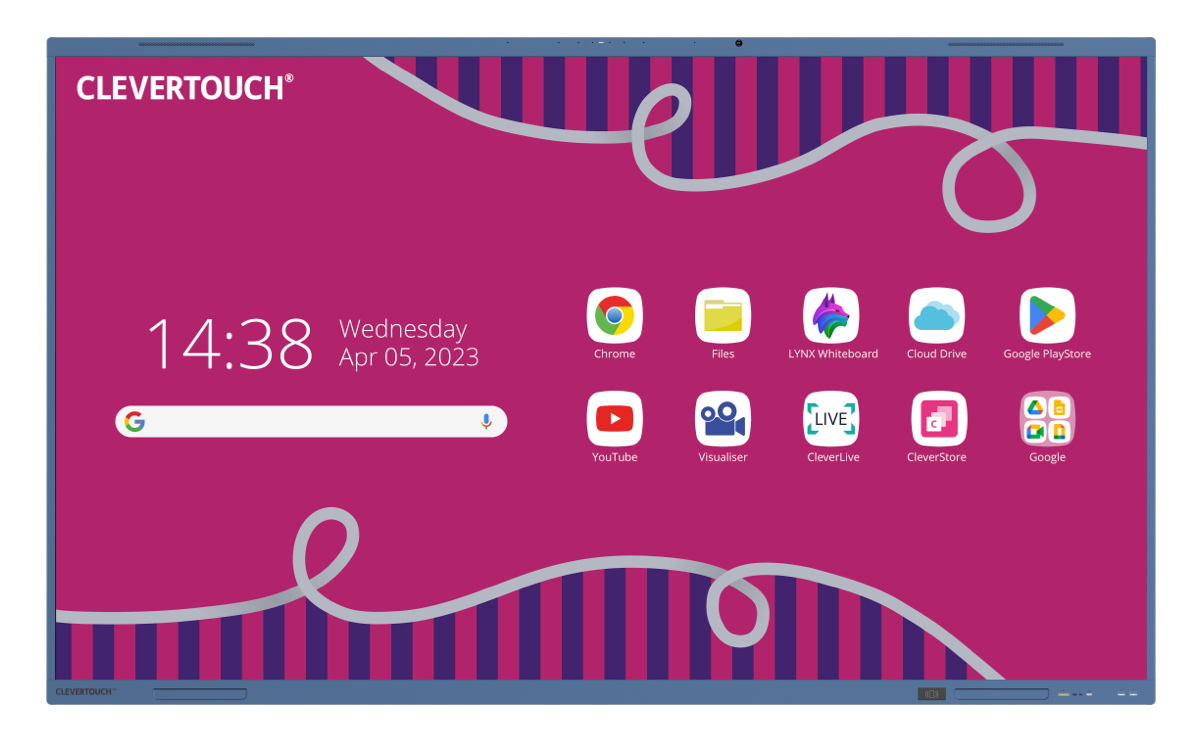
Enterprise solutions
Level-up your meetings and presentations
Our EDLA-certified panels are unique devices that allow you to access a vast range of business apps from the Google Play Store and use Google Workspace apps to create and share documents, spreadsheets, slideshows, and more. The video conferencing feature is a game-changer, making remote communication with colleagues or clients a breeze via Google Meet or other apps. And remember the touch-screen functionality, which lets you annotate documents, brainstorm ideas, or even vote on polls during meetings.

.png)


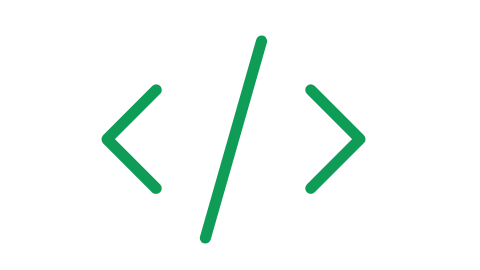
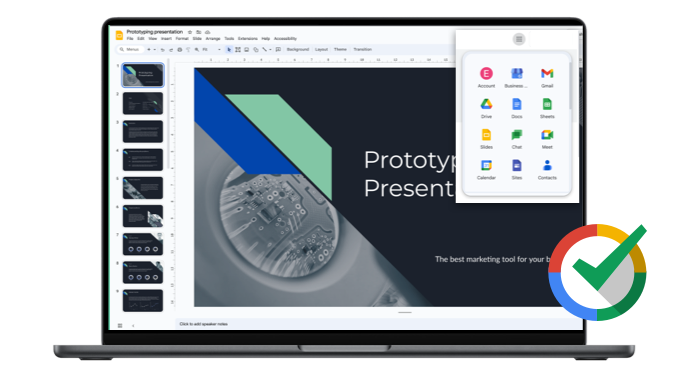



.webp)