
Experience realistic writing with CleverInk technology on IMPACT Lux.
Write, erase, scroll, and comment seamlessly without switching modes. Boost productivity, creativity, and collaboration with this intuitive solution for interactive displays.
Just like writing on paper
Realistic Writing Experience
CleverInk technology provides a natural and realistic writing experience. It mimics the feel and responsiveness of writing with a pen or pencil on paper, making it easier for teachers and students to write and draw on the screen.
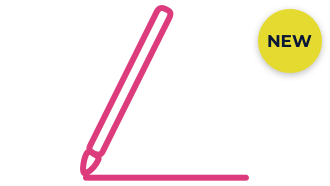
Quick Note
Let intuition take over and write as you would with a pen and whiteboard.
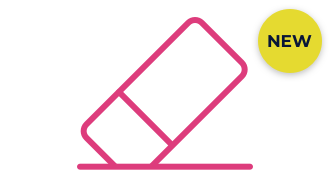
Simple Erase
Erase accurately and hygienically with just one flip

Dynamic Annotation
Dynamic comments in PowerPoint. Write scroll and comment seamlessly in Windows OS.
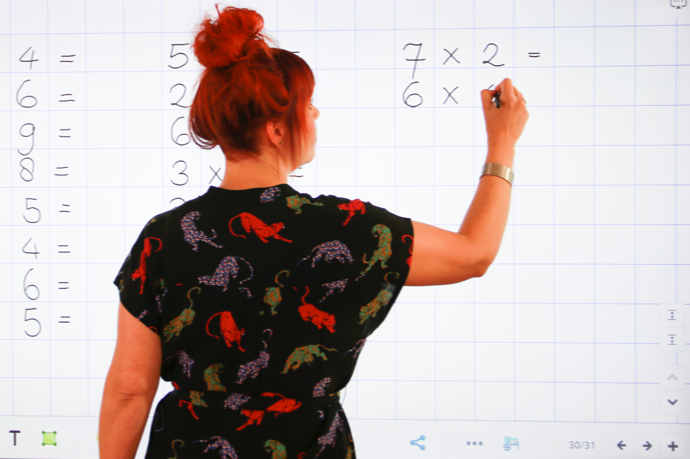
Make teaching easier
Increased Productivity and Engagement
The seamless and intuitive nature of CleverInk technology boosts productivity in the classroom. Teachers can easily switch between writing, erasing, scrolling, and commenting, enabling them to deliver content more efficiently and effectively. Students can also engage in collaborative activities without interruption, leading to increased productivity and engagement.
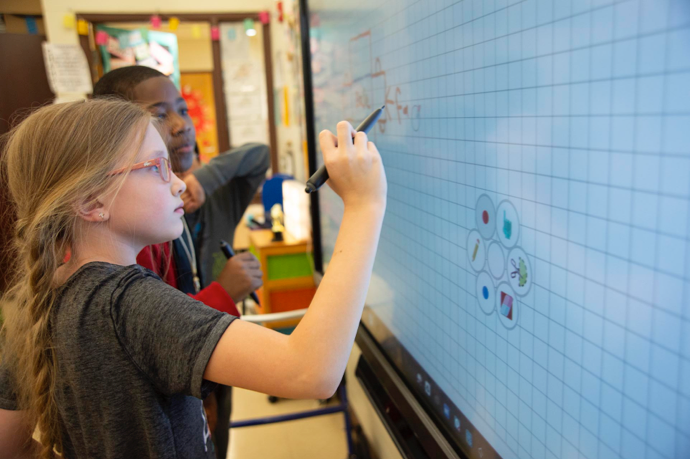
Let everyone be creative
Enhanced Creativity
The realistic writing experience provided by CleverInk stimulates creativity in the classroom. Teachers and students can express their ideas, thoughts, and concepts with precision and fluidity. The natural writing experience encourages brainstorming, problem-solving, and creative thinking, fostering a more dynamic and innovative learning environment.
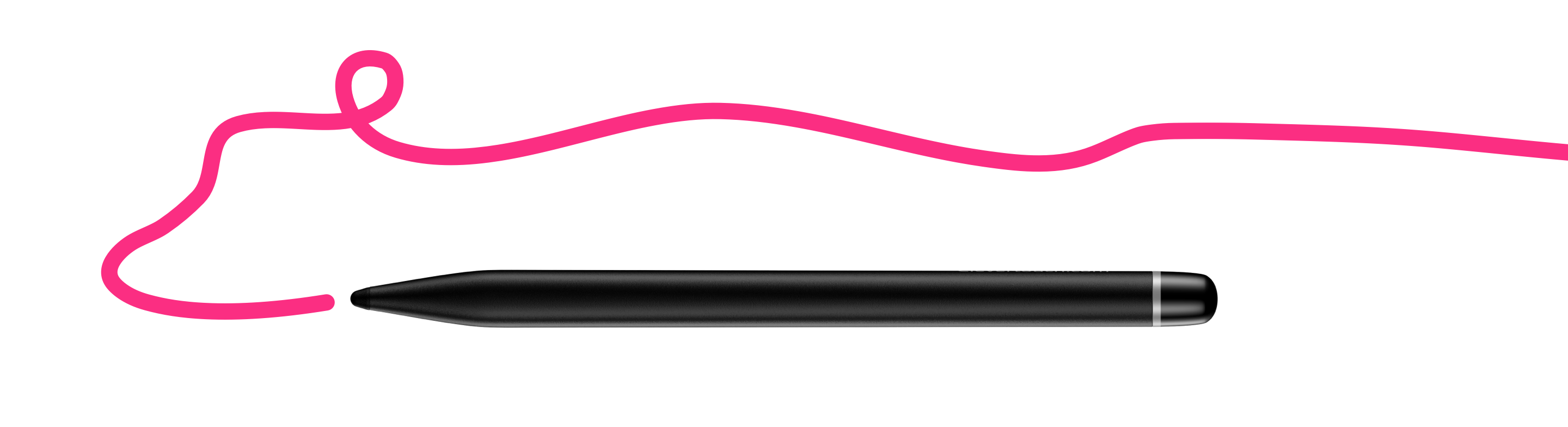
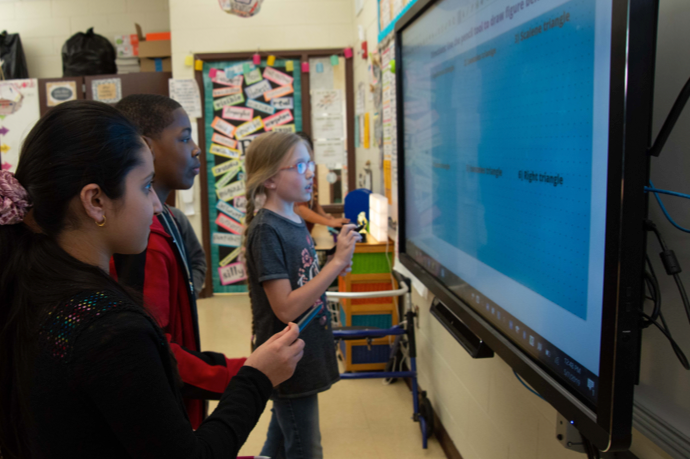
Get the whole class involved
Effective Collaboration
CleverInk technology facilitates effective collaboration among teachers and students. By allowing seamless interaction and intuitive writing, it promotes active participation, idea sharing, and collective problem-solving. This technology enables teachers and students to collaborate on projects, annotate documents, and co-create content, enhancing teamwork and communication skills.
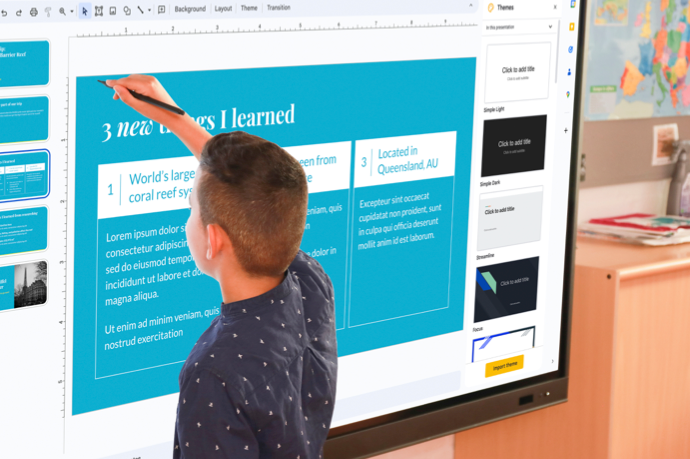
Annotations
Dynamic Annotation for PowerPoint
Now, when you annotate on PowerPoint slides, the annotations are saved within the PowerPoint file, in the correct place. This ensures that annotations are preserved in their proper locations, allowing for easy sharing and future collaboration or reference.
Included within the following Interactive Displays
Education Solution
IMPACT Lux
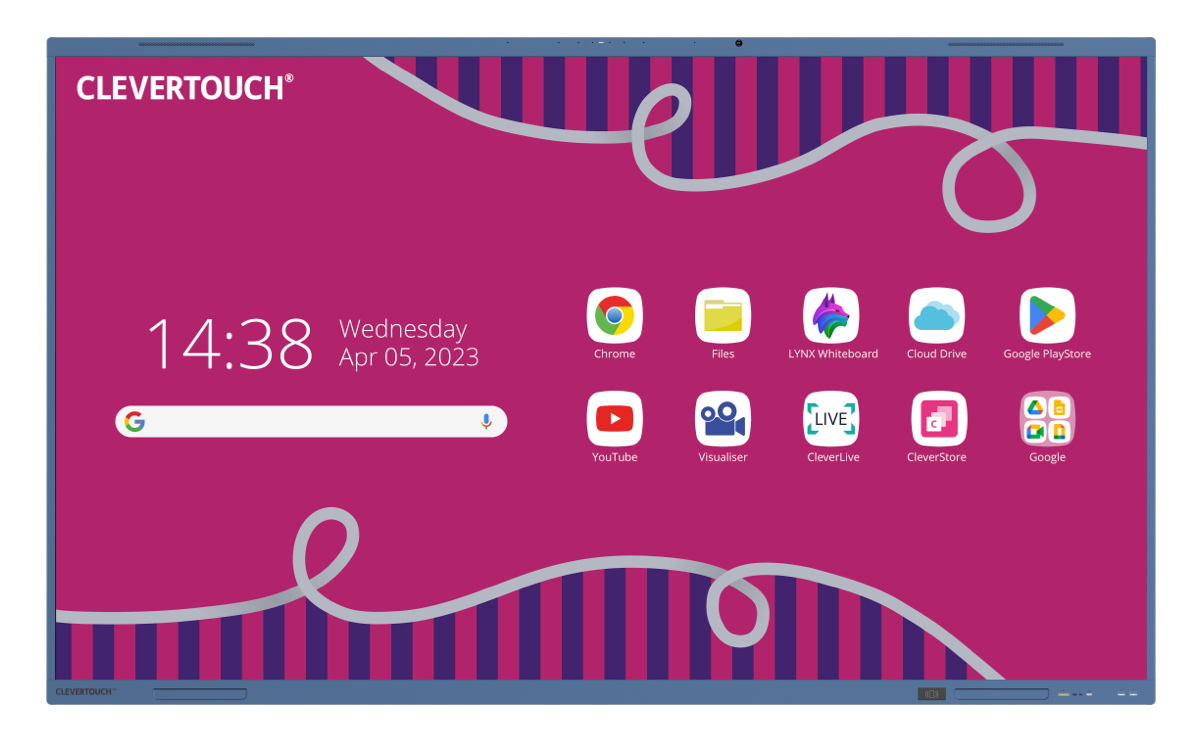
Enterprise Solution
LUX for Enterprise
