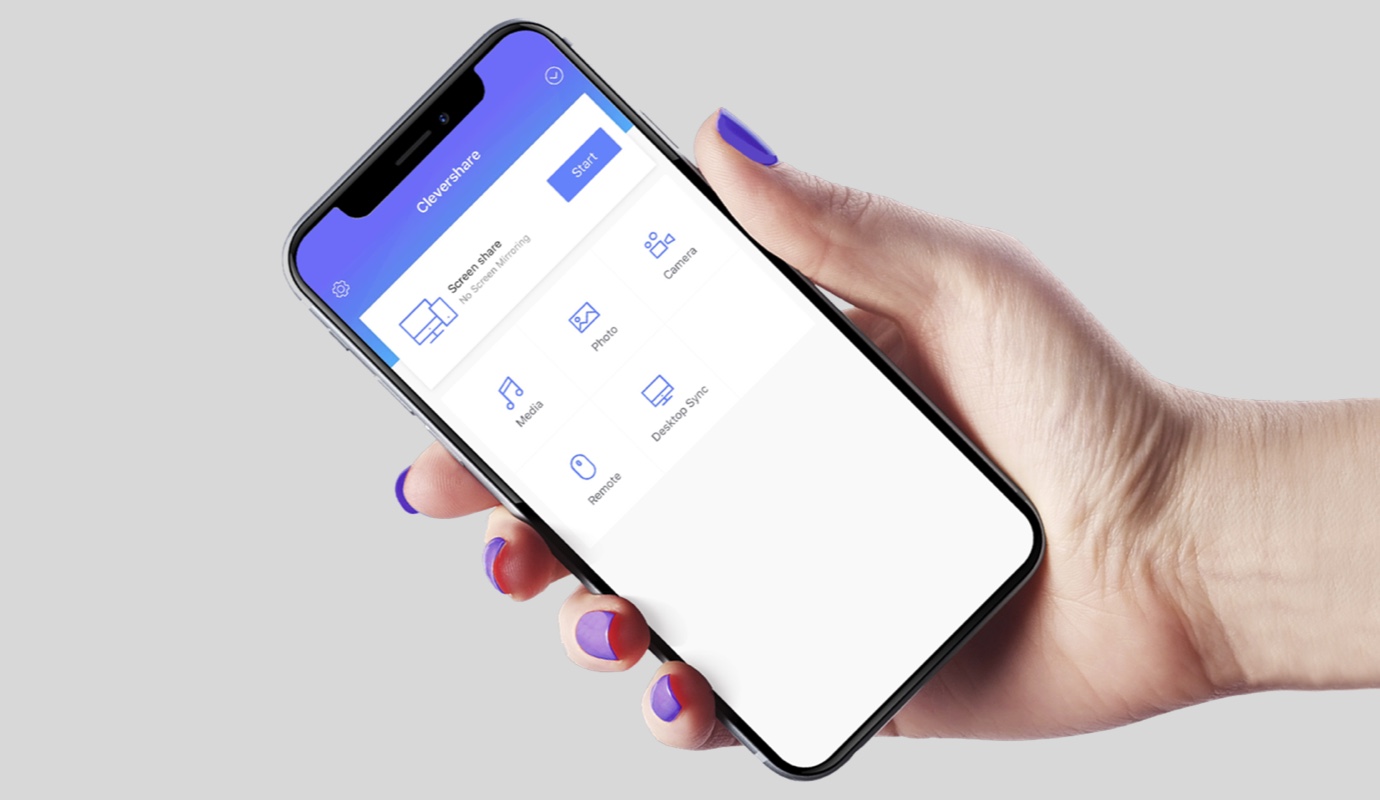Flexibility is key in meetings
In-person, remote or hybrid - Clevershare gives you the freedom to host your meeting, your way. 62% of Enterprise users have more than 3 Unified Communication platforms. You need to be able to enter the meeting room and have the tools available to simply start a meeting on any of those UC platforms, whilst connecting to the display, audio and visual equipment in the room.
Three methods, same experience
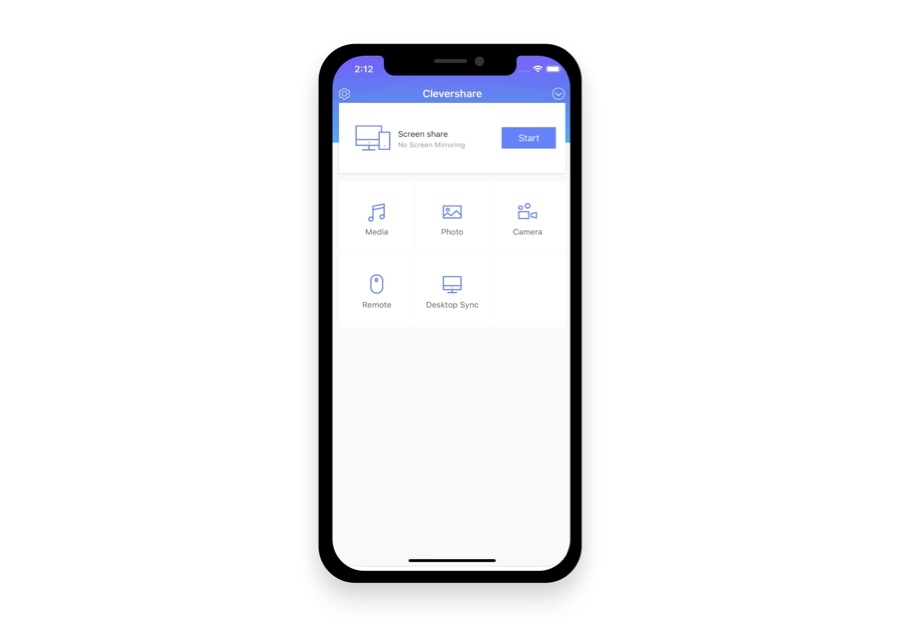
The App
Download it for free to any device. Enter the code from your UX Pro and instantly share content from your device to the large format display.

The Dongle
Plug the USB-C dongle into your laptop and click the button to share your screen with the UX Pro display.

The Hub
Clevershare technology on any screen. Connect the CleverHub to your commercial or interactive display and use either the App or the Dongle to share content.
Tech-agnostic
We’ve partnered with leading manufacturers of sound and video bars to ensure Clevershare will work seamlessly with hundreds of products.

The CleverShare Experience
One-tap to connect
With the App, Hub or Dongle, it’s just one-tap to connect. No wires, no drivers, no passwords. Colleagues and visitors alike will share the same easy-to-use experience.
Hardware Virtualisation
Clevershare instantly recognises peripherals connected to the main display, such as soundbars or cameras. Start the meeting from your laptop, but use the room’s soundbar and camera, without needing to connect wires or change settings.
Equalise the meeting experience
Wherever you are based, and whatever screen you are using, you’ll experience the same Clevershare interface and simple-to-connect collaboration No wires needed - Make any room a hybrid meeting room. All you need is your laptop and Clevershare.
Laptop, app or tablet
Any device, on any platform, can screen share with ease whilst using the Clevershare software.


Your meeting, your way
Whatever your meetings need, Clevershare has three ways to get there. Take a look at the features below.