
Workspace
G Suite just got better – introducing Google Workspace. Collaborate anywhere and empower learning with flexible, secure, and easy-to-use tools that are free and built for education.
Google Docs Google Sheets Google Slides Annotation Tools Google Meet

Are you a Google School?
If you use Google Classroom, Slides, Sheets, Docs and Drive, then you'll be pleased to know that you can integrate all of your files with your IMPACT interactive display.

Freedom to learn
Collaborate anywhere
Students can work together on documents from their individual devices, and see their collaborative effort come together on the front-of-class display.

Freedom to teach
Work anywhere
Work at home, on the go, or in another part of the school. Our displays sync to your Google Drive, so you can access what you've been working on and display it on any IMPACT interactive display.
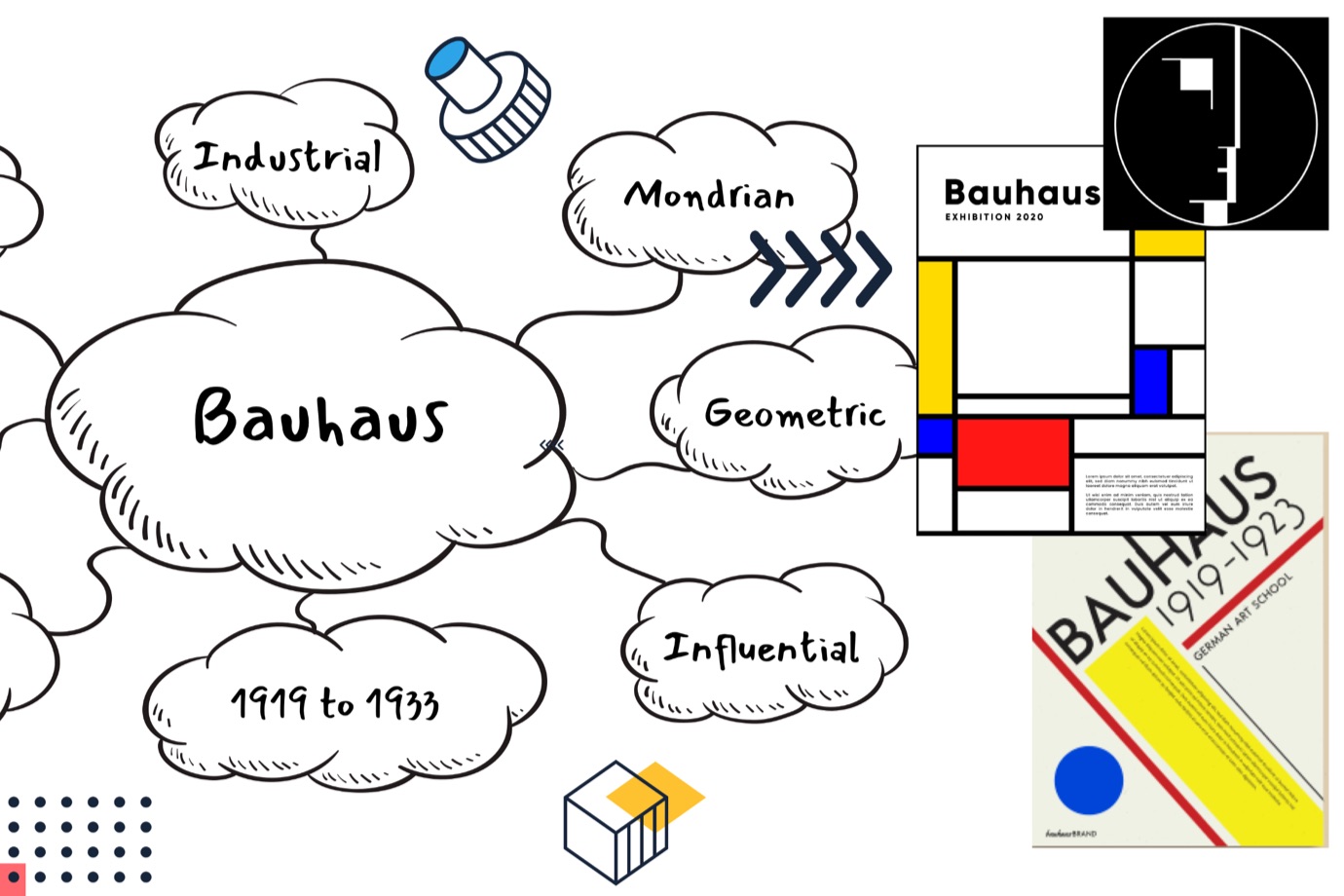
Resources to depend on
Re-use resources again and again and again
Once you've created a resource, it's there for next year. With the IMPACT™ annotation tools, you and your students can go to town with making notes, brainstorming, or adding content, but it won't affect the original file you created, keeping it fresh for next time.

Learn without limitations
Enriched remote learning
Your learners at home, and those in class, are both able to experience the benefits of the Clevertouch and Google collaboration at the same time even though they aren’t in the same room together, with Google Meet.
To find out more contact the team's Education leader: