How To's
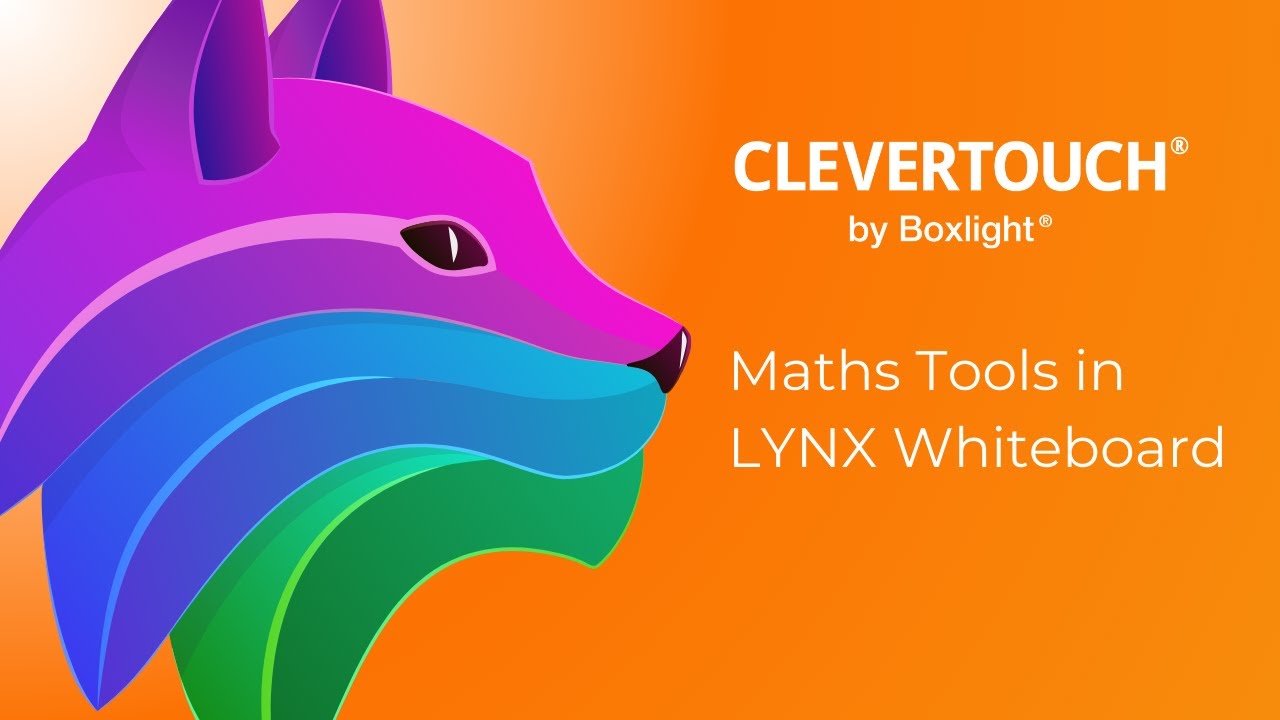
LYNX Whiteboard Maths Tools

IMPACT Lux | Accessing Your Teacher Resources and Files
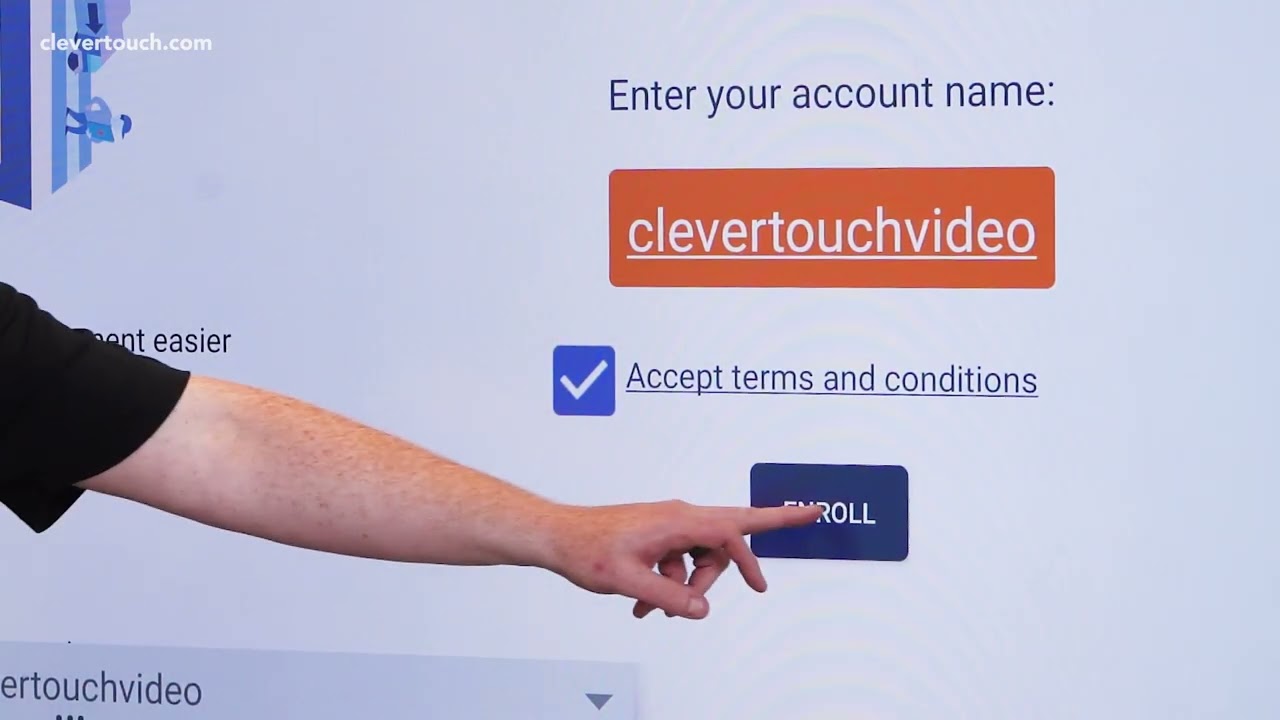
Clevertouch | MDM | Enrolling your device

LYNX Whiteboard Tour | Clevertouch

LYNX Whiteboard - New Features for September 2024

IMPACT Max 1 | Managing Apps

IMPACT Max 2 | Floating Toolbar

IMPACT Max 1 | Split Screen

IMPACT Max 1 and 2 | The different tech specs and connectivity ports

IMPACT Max 2 | Connectivity Ports

Clevertouch | Whiteboard App

IMPACT Max 1 | Getting Started

IMPACT Max 2 | How to open apps

Clevertouch | Connecting external devices

IMPACT Lux | Setting your default home interface

CleverInk | Annotation on Clevertouch displays

Clevershare | Screen sharing with Clevertouch interactive displays

IMPACT Lux | Floating Tool Bar

LYNX Whiteboard: The new way to create presentations for Enterprise

IMPACT Lux | The tech specs and connection ports
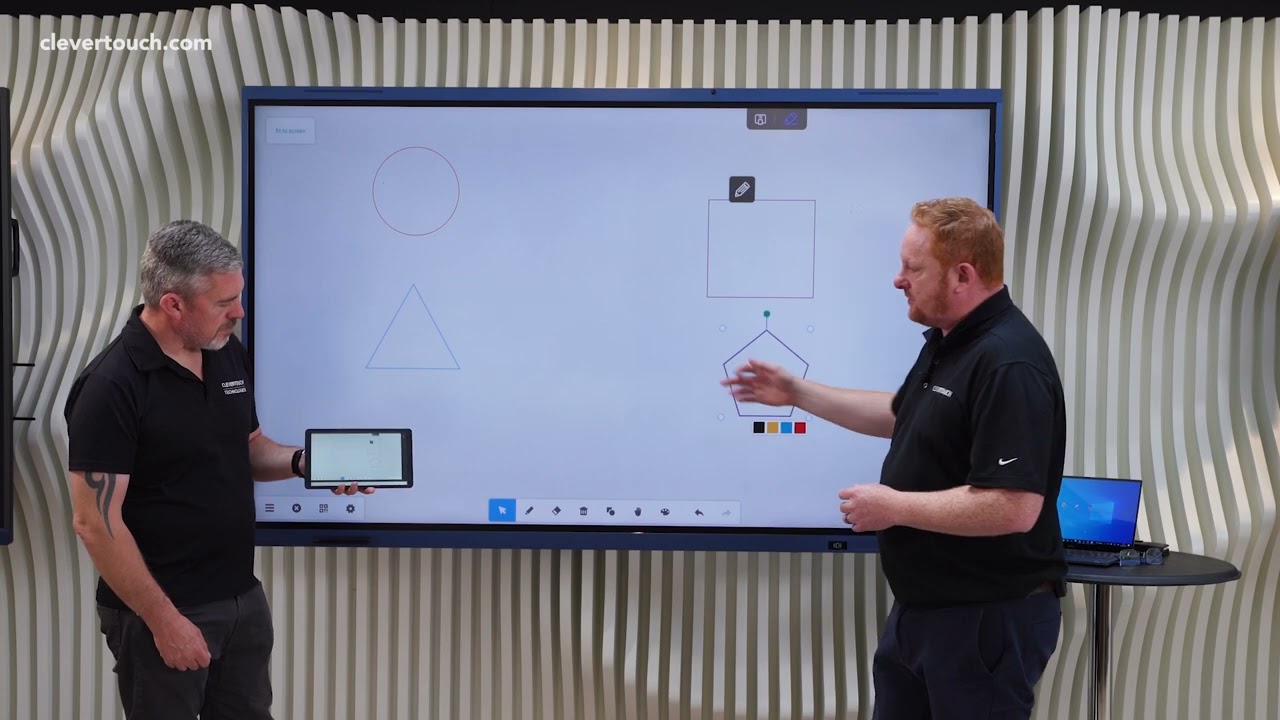
Clevershare | Desktop Sync

IMPACT Max 2 | Managing Apps

IMPACT Max: Top 10 Features

IMPACT LUX: Top 10 Features
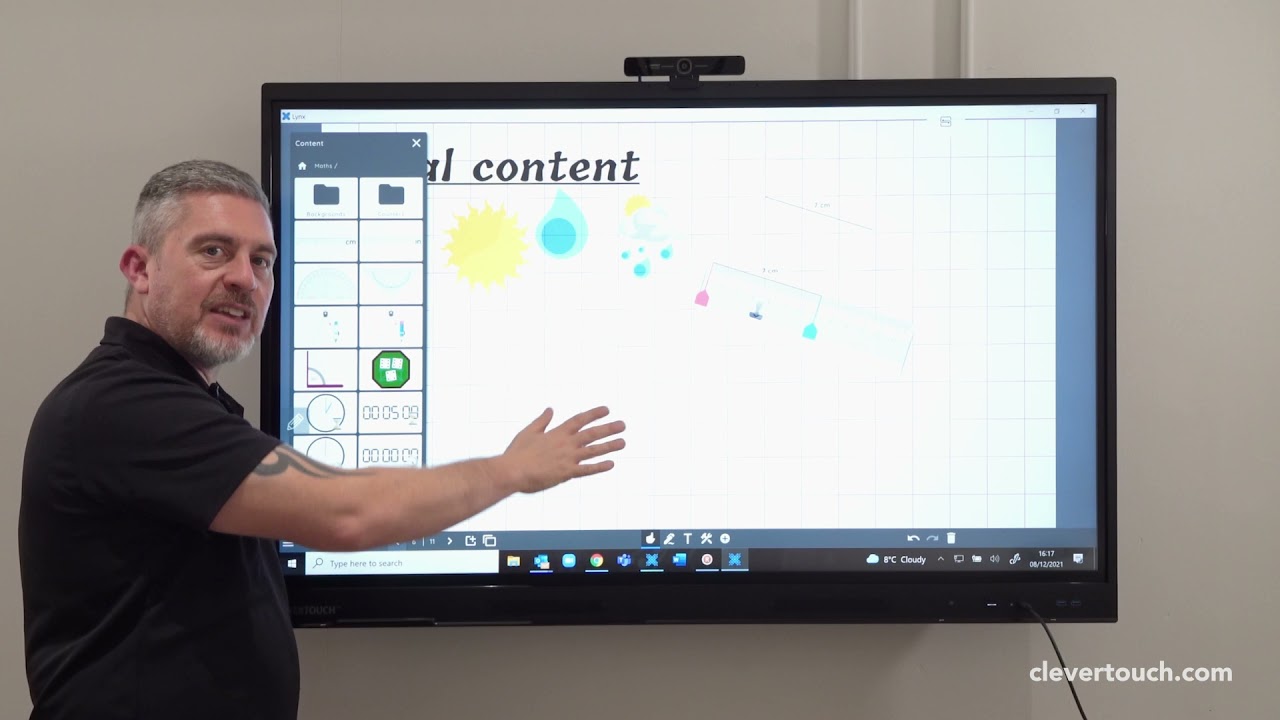
LYNX Whiteboard- Adding Content

LYNX Whiteboard – Dashboard

LYNX Whiteboard: PRO Features: AI Builder and recognition pens
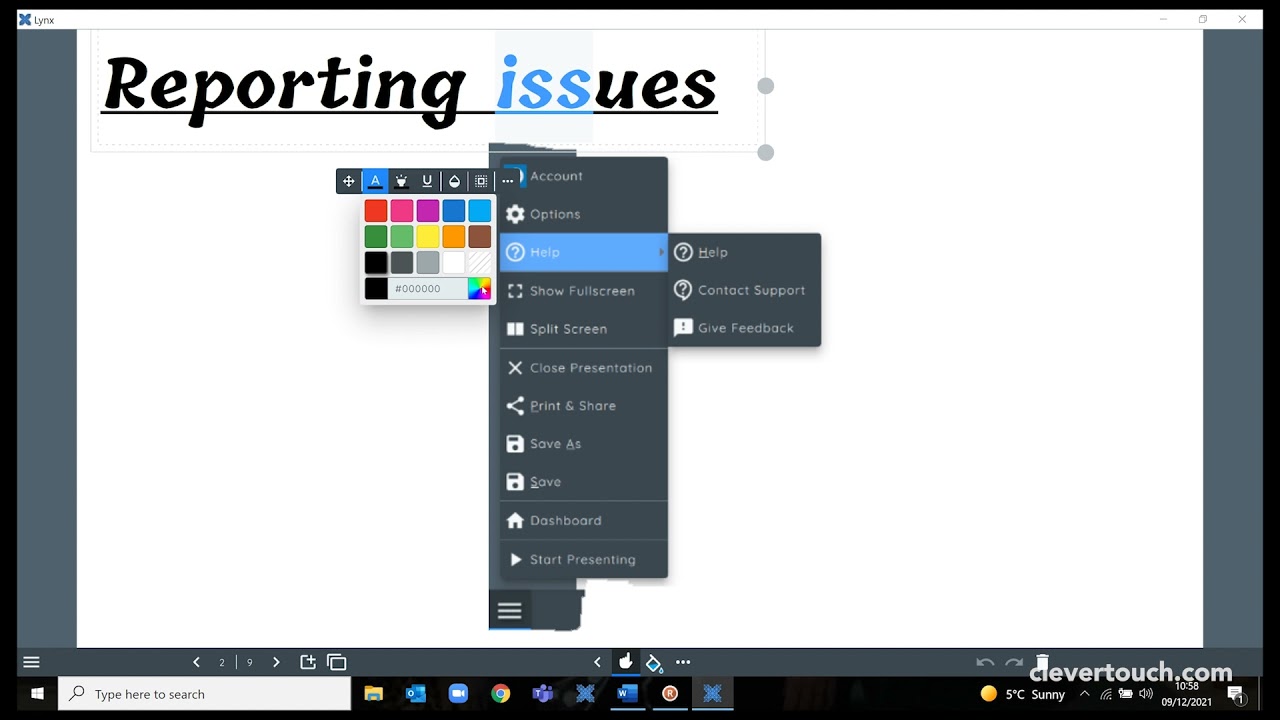
LYNX Whiteboard – Reporting Issues
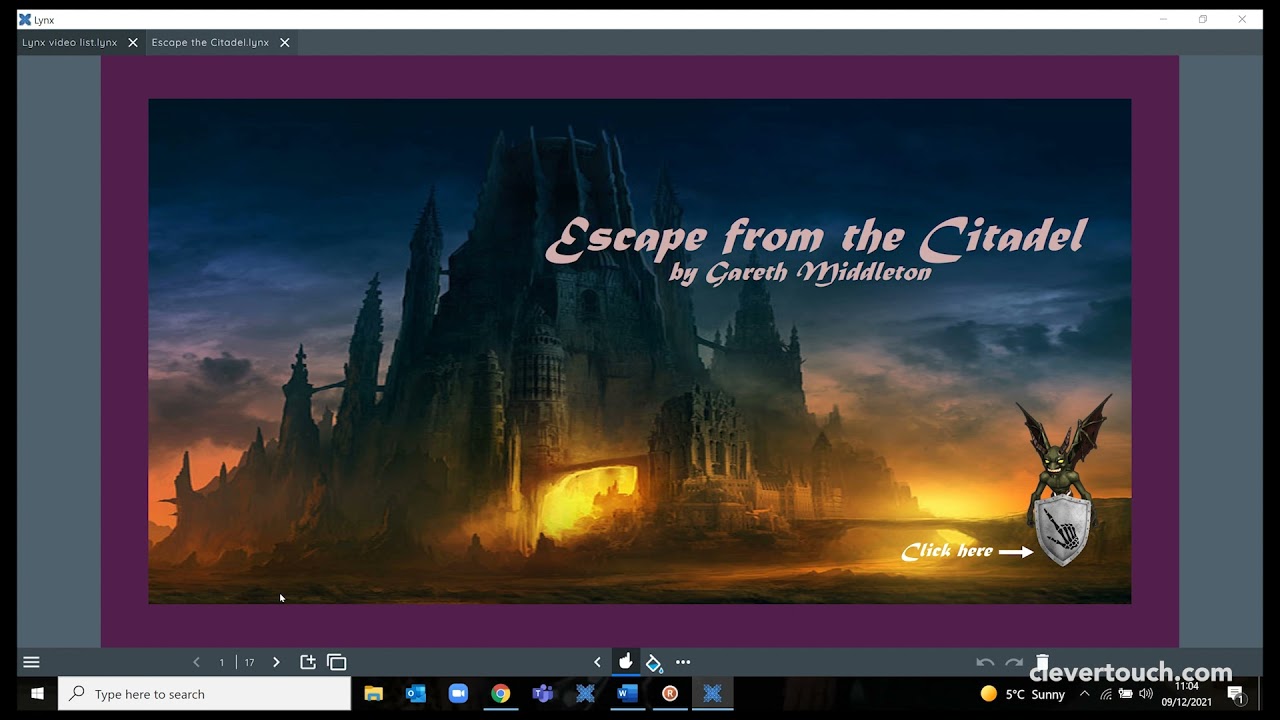
LYNX Whiteboard – Save, Print, Share.
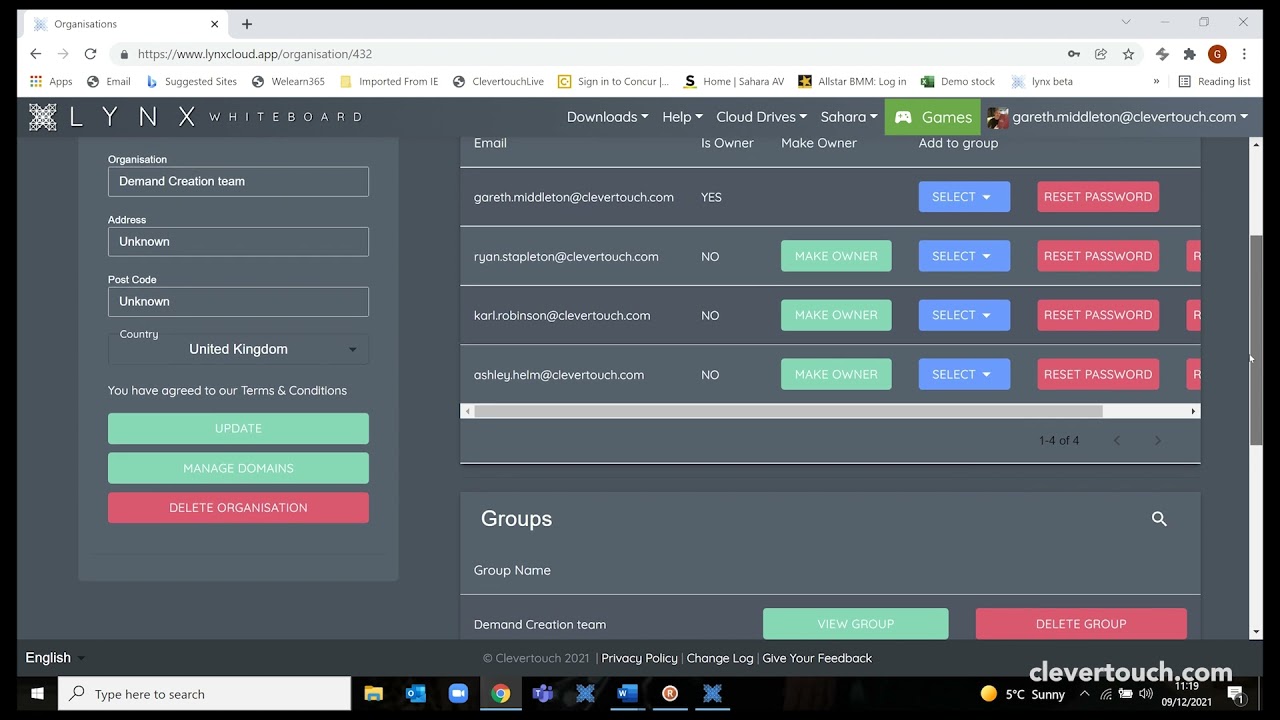
LYNX Whiteboard – Setting Up Organisations
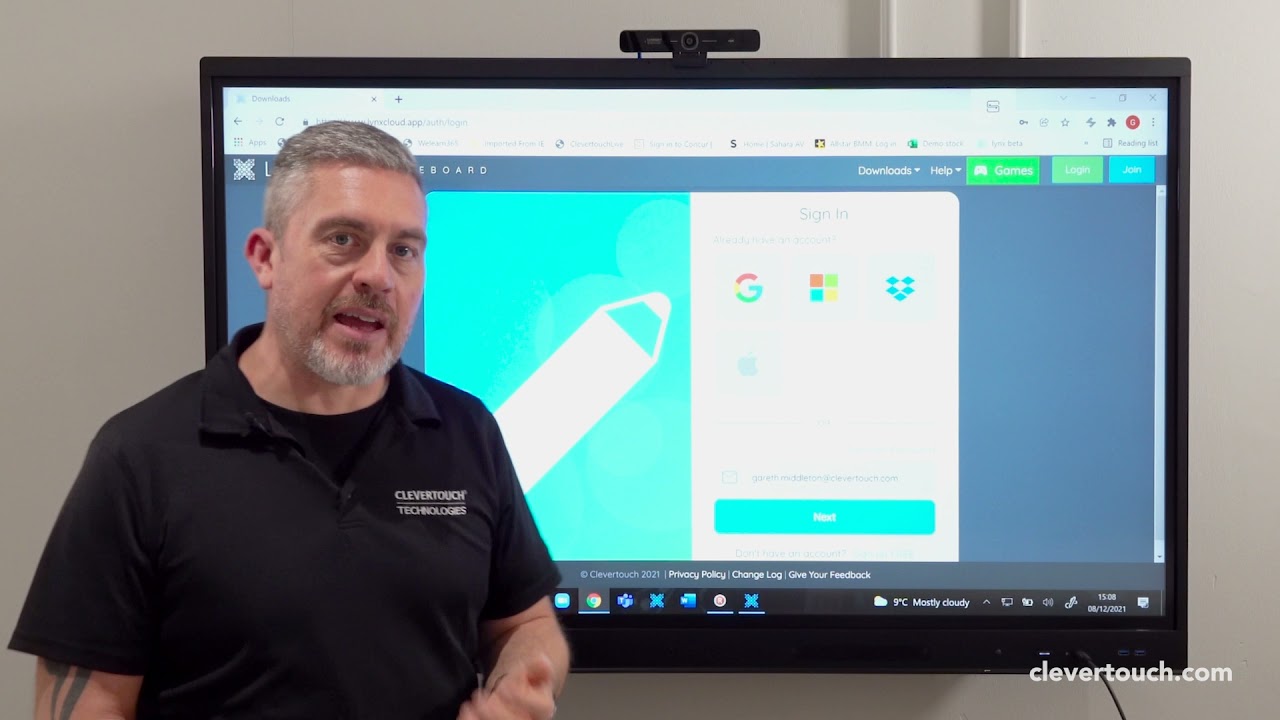
LYNX Whiteboard – Setting Up Your Account
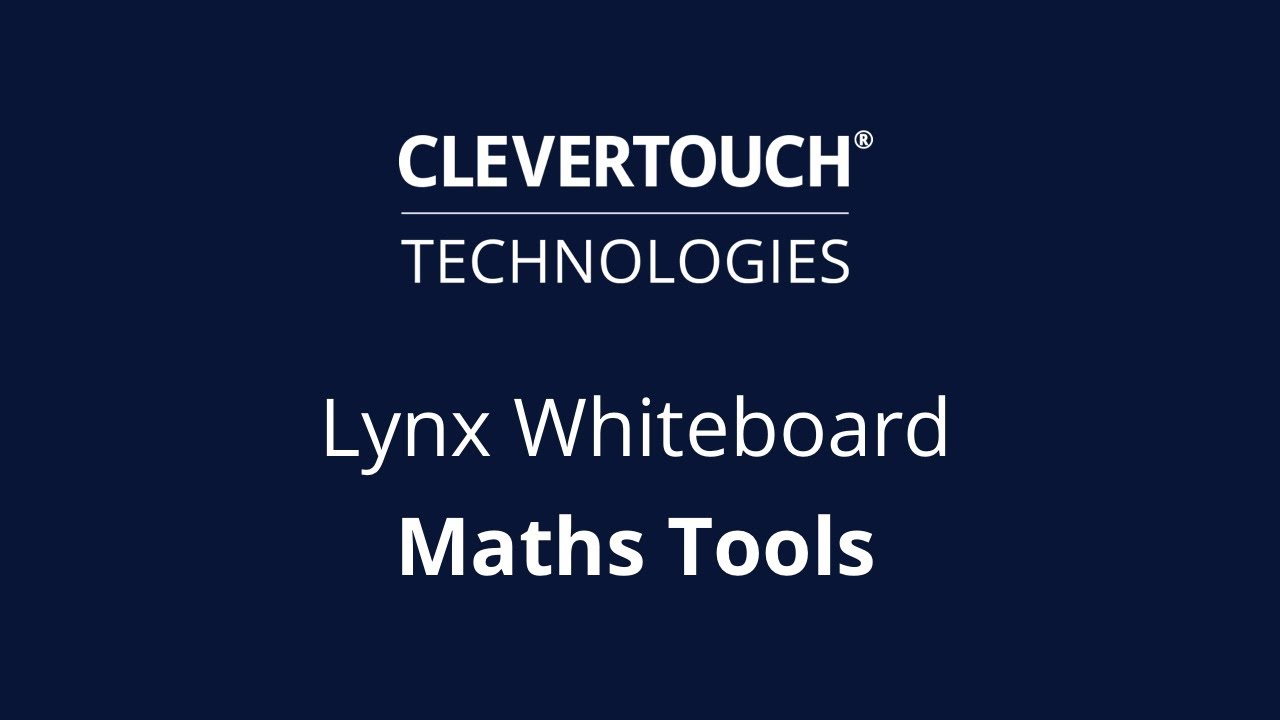
LYNX Whiteboard - Interactive maths tool

LYNX Whiteboard - How to insert media
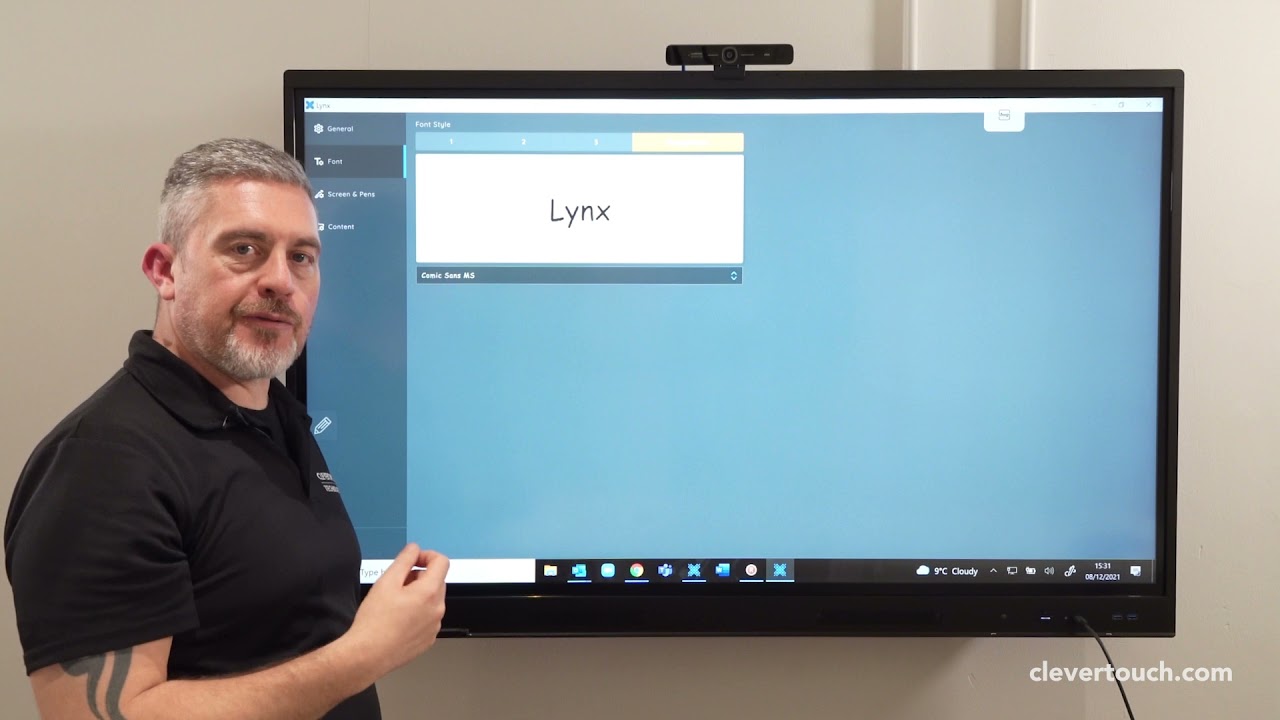
LYNX Whiteboard - Getting Started
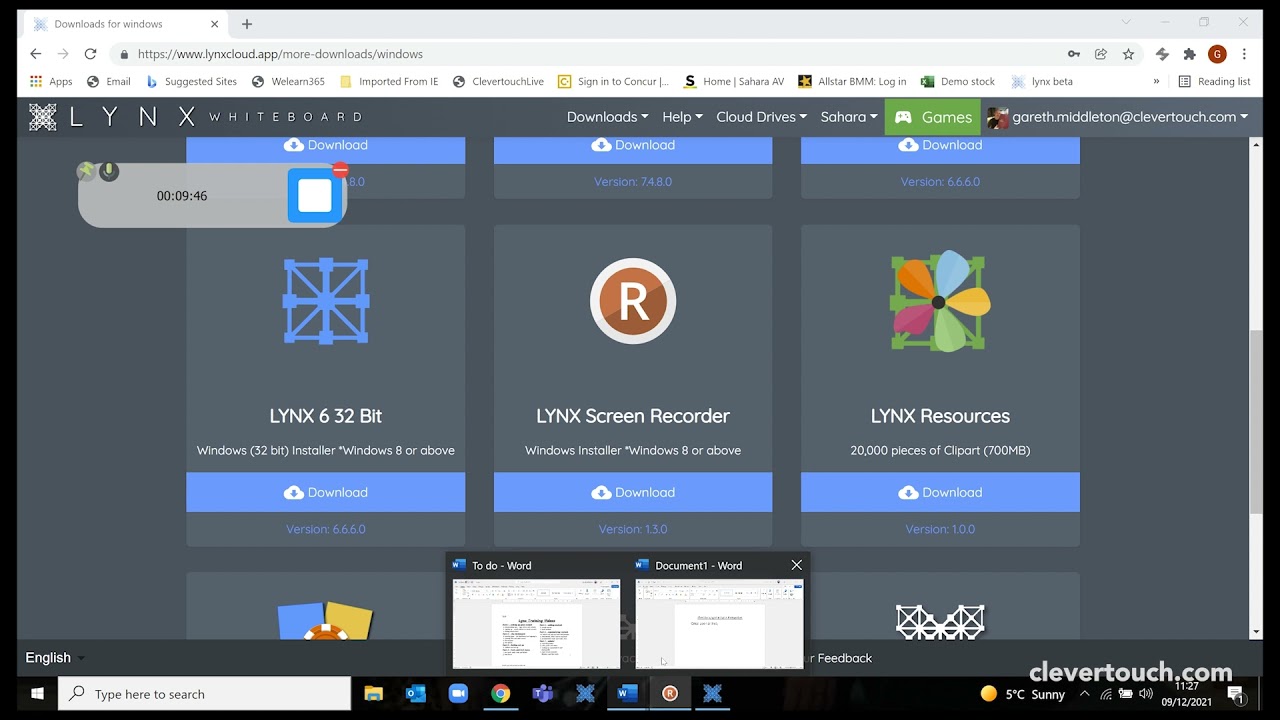
LYNX Whiteboard – LYNX Recorder

IMPACT Plus & IMPACT Cleverstore
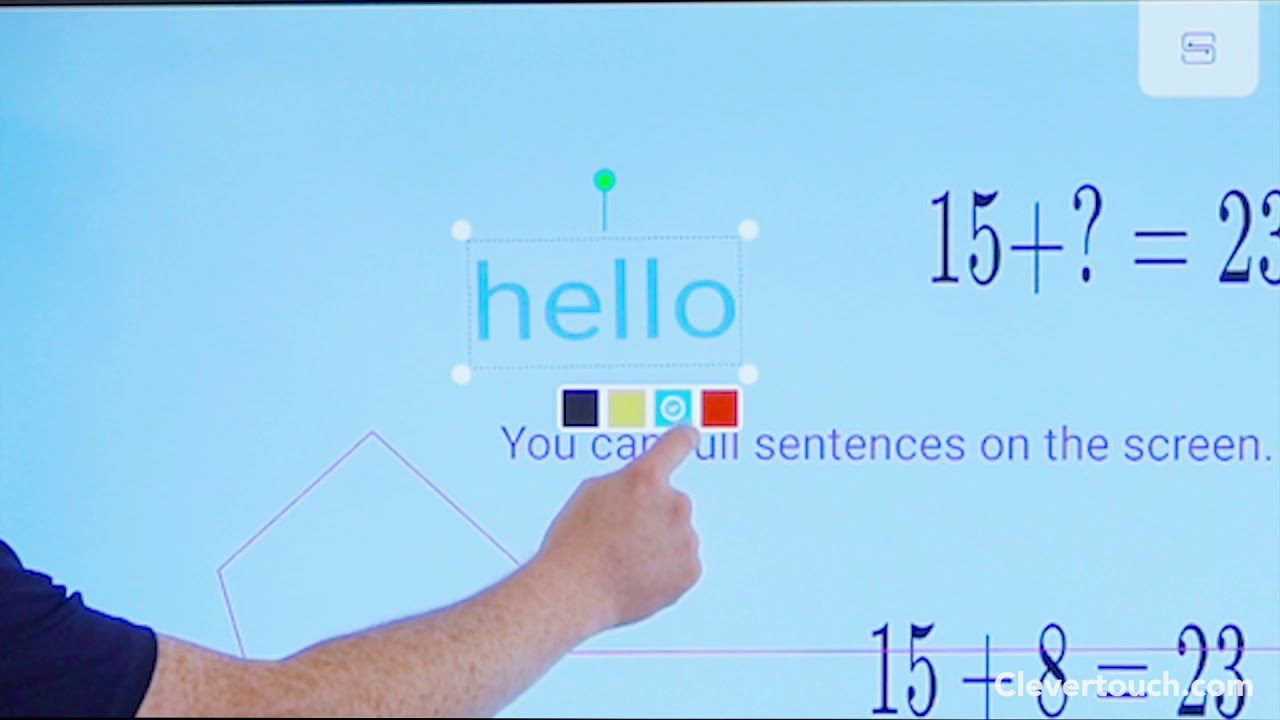
IMPACT Plus - Interactive Display Overview

IMPACT & IMPACT Plus - Lynx Screen Recorder

IMPACT & IMPACT Plus - Remote Learning with Zoom

IMPACT & IMPACT Plus using Microsoft Teams

LYNX Whiteboard Timers

IMPACT & IMPACT Plus Top Tips
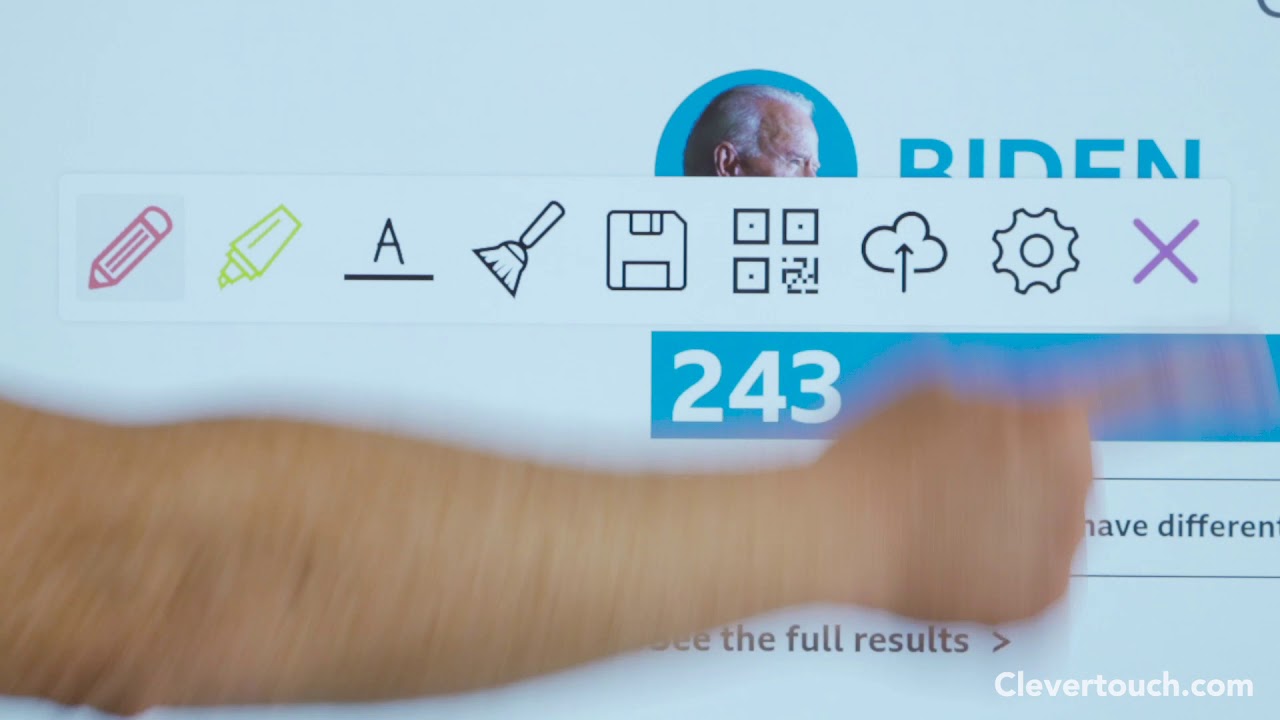
IMPACT and IMPACT PLUS built-in browsers
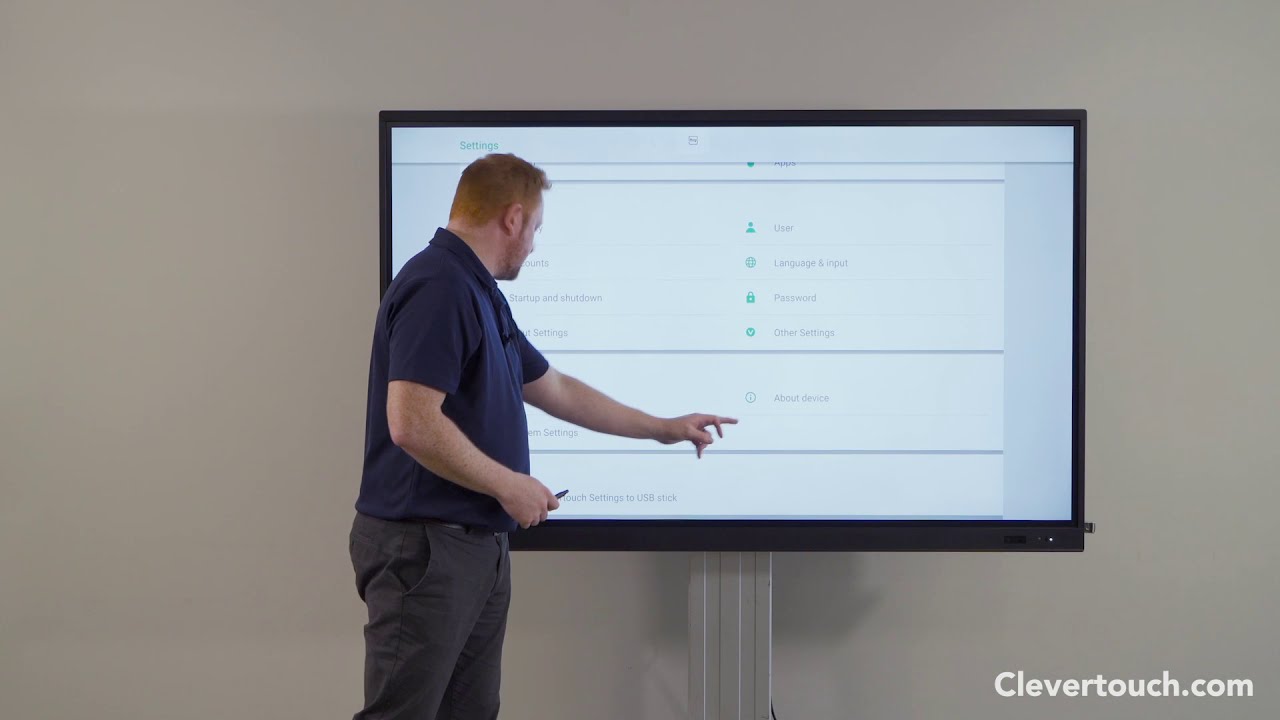
IMPACT & IMPACT Plus Settings
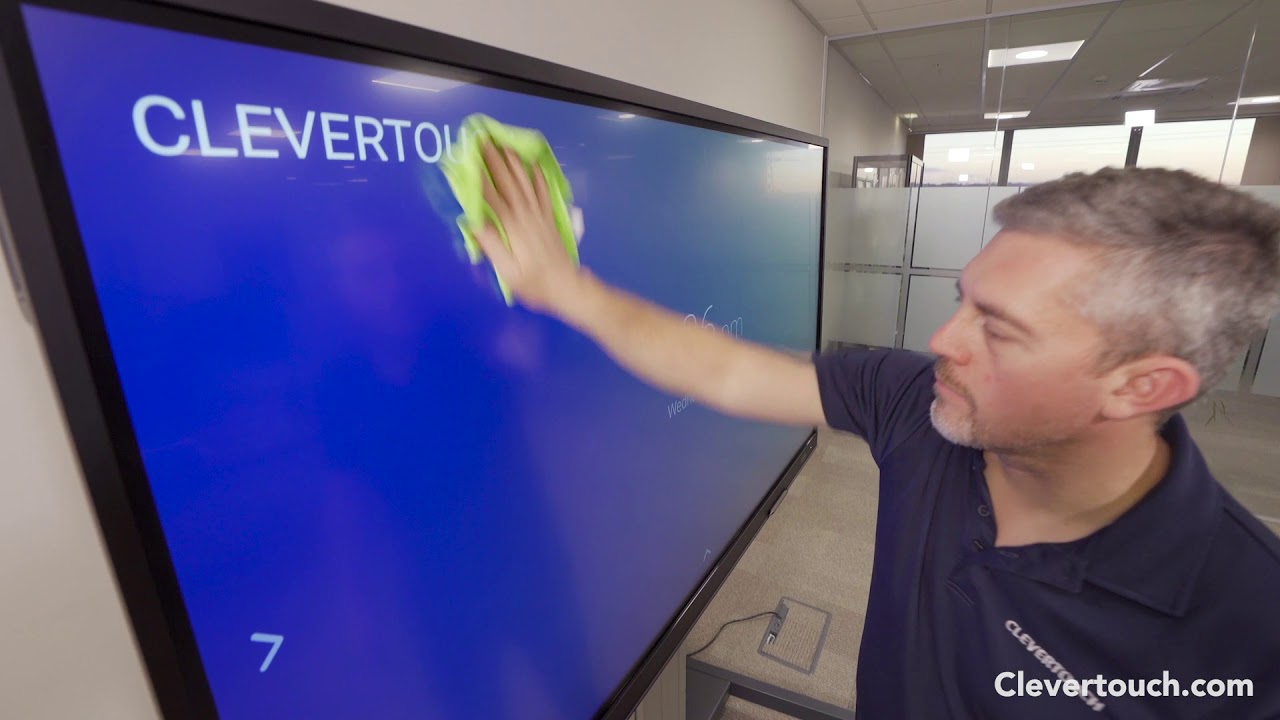
IMPACT & IMPACT Plus Screen Cleaning

IMPACT and IMPACT Plus Lock Screens
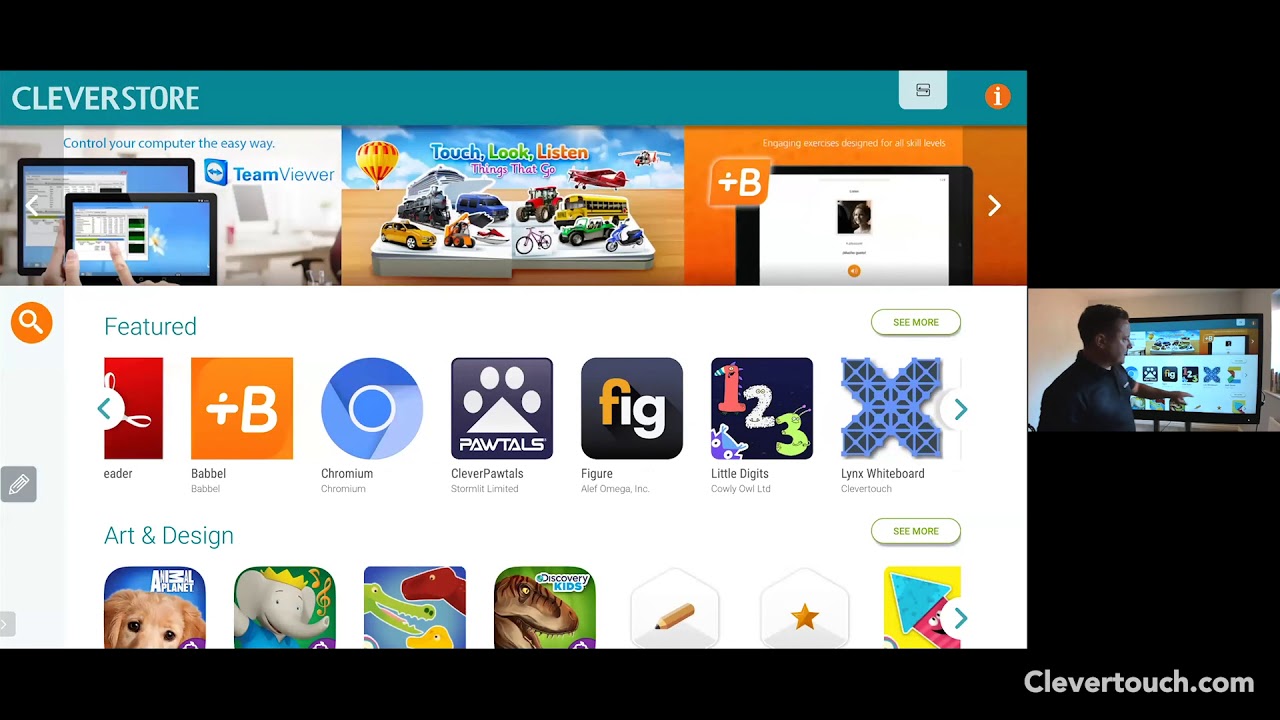
IMPACT & IMPACT Plus Installing Lynx Whiteboard

IMPACT & IMPACT Plus - Apps and Favourites
