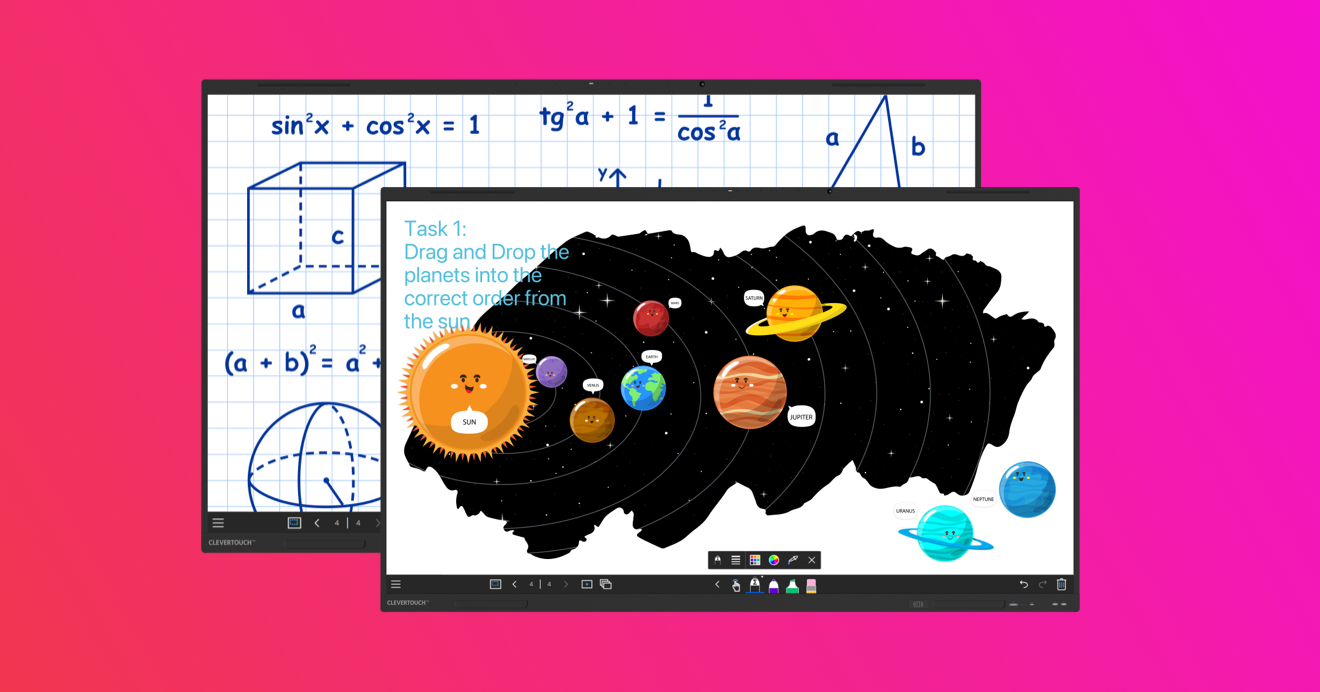C'est la rentrée et, parmi les mille et une choses que vous essayez déjà de jongler, vous envisagez probablement de renouveler les différents services en ligne auxquels vous avez souscrit jusqu'à présent. Ou peut-être s'agit-il d'un élément que vous avez négligé – et j'espère que je vous ai incité à évaluer l'efficacité des ressources que vous utilisez. Mais puis-je vous tenter avec une autre option ?
Si vous êtes déjà un utilisateur de LYNX Whiteboard, vous savez qu'il s'agit d'une application de tableau blanc et de présentation GRATUITE qui vous permet d'accéder à vos fichiers cloud sur presque tous les appareils et de créer des expériences interactives pour vos étudiants. Cependant, avec l'essor de l'IA de plus en plus intégrée à notre utilisation quotidienne de la technologie, LYNX Whiteboard a suivi le mouvement et peut désormais offrir à tous les utilisateurs des outils de création fantastiques permettant de gagner du temps. Oui, l'accès à ces fonctionnalités implique la mise à niveau de votre compte vers un abonnement payant, mais à seulement 28 € pour une année entière, LYNX Pro est vraiment un bon rapport qualité-prix. Alors, qu'est-ce qui est possible ?
Actuellement, nos utilisateurs de LYNX Pro peuvent mettre à l'échelle des images existantes, créer des images sur mesure avec un générateur d'IA et profiter d'un stockage allant jusqu'à 10 Go sur leur Cloud LYNX . Ils ont également accès aux nouveaux stylos de reconnaissance améliorés : Texte et Formes et Mathématiques . Voir mon blog précédent sur LYNX Pro .
Mais ce n'est pas tout ! Ce trimestre, LYNX Whiteboard ajoute plusieurs nouvelles fonctionnalités qui amélioreront considérablement votre expérience de création de présentations. Présentation de l' AI Builder , qui, comme vous pouvez le voir sur l'image ci-dessous, est accessible directement depuis le tableau de bord lors de l'ouverture de l'application LYNX.
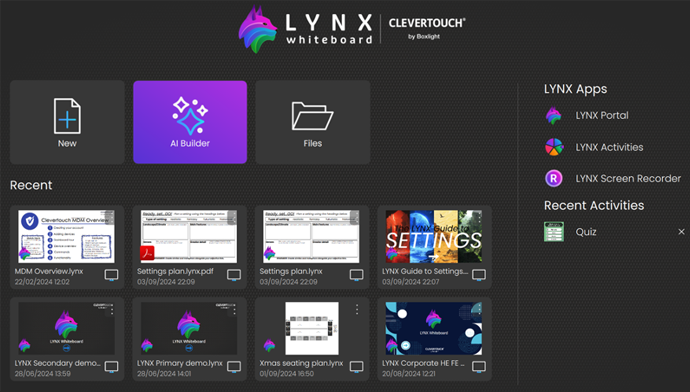
Une fois lancé, l'AI Builder vous présente trois domaines de création de contenu augmentée ; en les utilisant, vous pouvez éditer ou créer des pages, des médias ou du texte, comme le montrent les images ci-dessous.
Nouvelles pages Nouveaux médias Nouveau texte
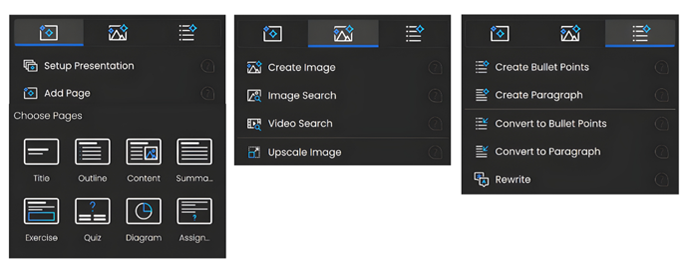
La section Pages remplira plusieurs pages à la fois sur n'importe quel sujet de votre choix. En plus des pages de titre et de contenu, elle peut également vous fournir des résumés, des suggestions de devoirs et des questionnaires. C'est un excellent outil pour vous aider à démarrer sur ce nouveau sujet que vous avez repoussé.
Les outils multimédias vous aideront à donner vie à vos pages. Vous pouvez rechercher sur le Web des images ou des vidéos existantes (pas seulement les sites Web présentés dans notre outil de recherche multimédia non Pro). Et si la recherche d'images ne correspond pas à vos attentes, l'outil Créer une image le fera dans le style que vous souhaitez. Découvrez les images de moi en train de gagner dans la vie dans trois styles différents ci-dessous. (Bien sûr, la version non IA est encore plus belle !)

Enfin, la section Texte vous aidera à ajouter des détails à vos présentations, sans avoir à effectuer de longues recherches (ou à copier-coller) qui vous feront perdre du temps. Voici quelques-unes des principales raisons qui m'ont été avancées pour expliquer pourquoi l'utilisation de l'IA pourrait être bénéfique pour votre vie :
- L’IA peut aider avec les devoirs et les travaux scolaires.
- L’utilisation de l’IA peut rendre l’apprentissage de nouvelles matières plus amusant.
- Cela peut nous rappeler des tâches et des événements importants.
- L’IA peut suggérer des livres et des films qui pourraient nous plaire.
- Il peut traduire différentes langues pour nous aider à comprendre.
- L’IA peut nous aider à pratiquer des problèmes et des équations mathématiques.
- Grâce à l’IA, nous pouvons améliorer nos compétences en dessin et en art.
- Il peut nous apprendre à jouer des instruments de musique.
- L’IA peut nous aider à rester organisés avec un emploi du temps quotidien.
- Il peut fournir des jeux éducatifs amusants à jouer.
Vous êtes tenté ? Si c'est le cas, vous pouvez accéder au processus d'inscription à LYNX Pro sur www.lynxcloud.app/plans . Vous pouvez demander une mise à niveau personnelle de LYNX Pro ou étudier également le prix d'une licence de site pour vos collègues, ce qui peut vous faire économiser de l'argent sur chaque compte individuel.
Attendez ! Ne vous précipitez pas pour vous inscrire. Il existe également de nouvelles fonctionnalités pour tout le monde, y compris pour ceux qui souhaitent s'en tenir aux outils LYNX gratuits. Pour commencer, de nombreux utilisateurs ont demandé si les menus contextuels de contenu pouvaient être déplacés sur l'écran pour permettre plus de flexibilité lors du développement de chaque diapositive. Cette demande a été acceptée !
Vous avez également demandé que les grilles et autres arrière-plans s'adaptent à toutes les tailles de page, y compris les pages infinies. Cela a également été fait et peut être facilement géré à partir de nouveaux outils dans les options Modifier l'arrière-plan.
Cependant, ma nouvelle fonctionnalité préférée est la possibilité de remplir automatiquement les espaces entre les lignes de tout dessin à main levée que je crée à l'aide des stylos. L'outil Remplissage répond même au placement de la règle, comme vous pouvez le voir sur l'image. Vous pouvez également désormais tracer des lignes droites sur la règle avec un stylo.

LYNX Whiteboard devient de plus en plus dynamique et polyvalent. Si vous et votre équipe avez besoin d'une formation initiale ou de remise à niveau, veuillez nous contacter sur www.clevertouch.com et nous pouvons organiser une formation gratuite pour vous. Si vous êtes totalement nouveau sur LYNX, accédez à la boutique d'applications de votre appareil ou installez-le directement depuis la section Téléchargements du site Web Lynxcloud . Créez un compte gratuit et commencez à explorer. C'est la « mille et une deuxième chose » que vous ferez cette année et que vous ne regretterez pas !