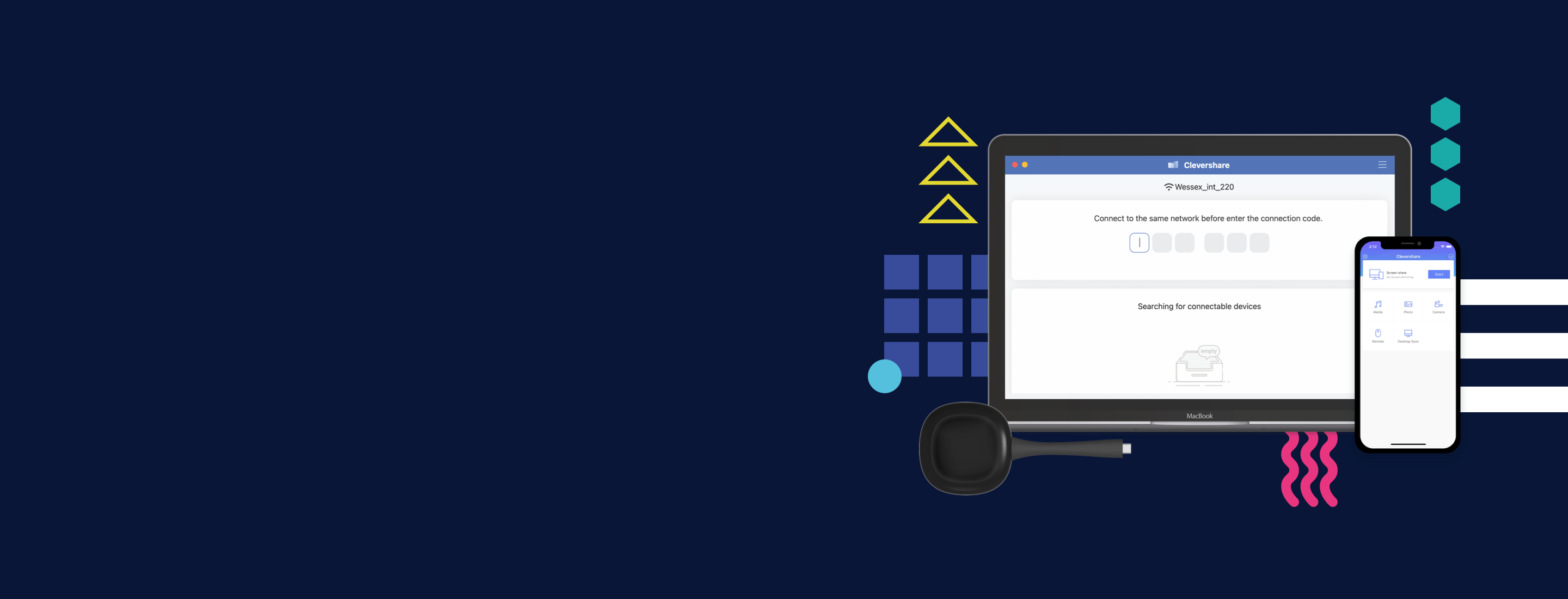
CleverShare is your ultimate solution for seamless content sharing, allowing you to connect up to 50 devices effortlessly. Whether you're in a classroom or a boardroom CleverShare empowers you to share images, videos, and audio directly to your Clevertouch screen, creating a dynamic and engaging experience.
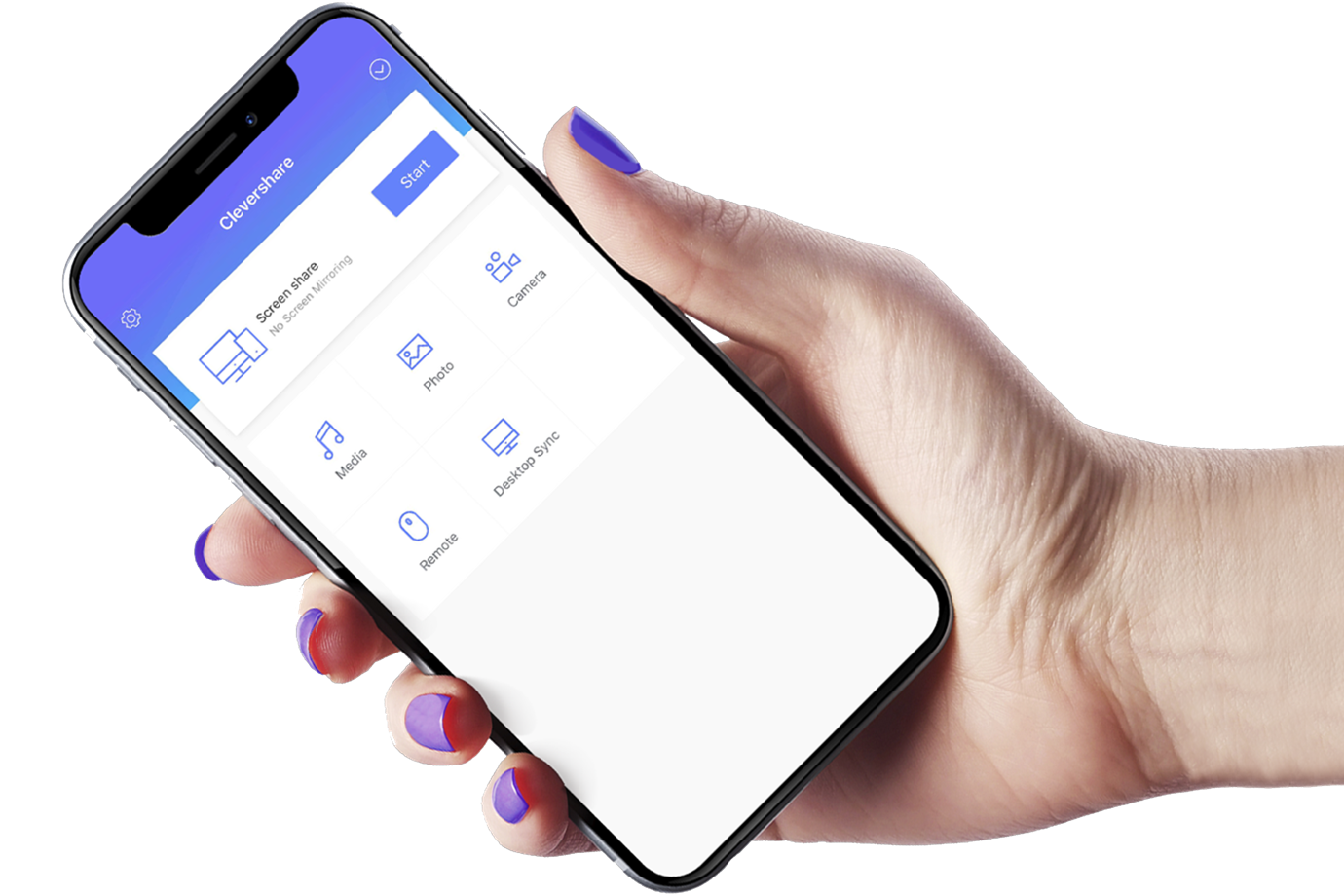
Control Wherever You Are
Clevershare App
Any Device can download the CleverShare App to connect to a Clevertouch screen. The app is free to download and is compatible with Android, Windows, IOS and Chrome Devices.
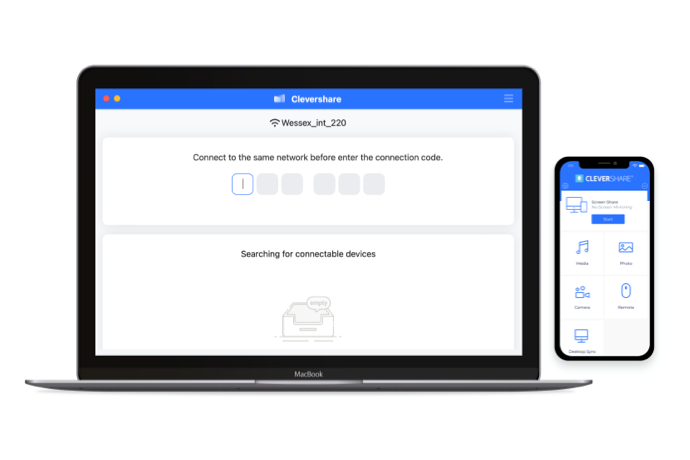
Getting connected
Getting Started
You can connect via the CleverShare App if your device is on the same Network as the Clevertouch display. Use Advanced Mode for additional encryption and dual sub-networks. There is a Hotspot option if you are unable to use the network. Simply connect by typing in the code on the Clevertouch Screen into the CleverShare app.
Two-way Control
CleverShare features touch-back capabilities that provide two-way control for presenters. This means that the presenter not only shares content but also maintains full control, enhancing the interactive experience of presentations. Navigate through shared content and annotate in real-time and ensure a smooth and controlled presentation.

Display up to 9 screens
Increase Collaboration
CleverShare lets you display up to 9 screens simultaneously on your Clevertouch screen. This multi-screen functionality fosters increased collaboration and participation within every session, turning every meeting, class, or presentation into a dynamic and interactive experience.


Connect without compromise
Chromecast and Airplay
Experience the convenience of seamless connectivity with Chromecast and Airplay integration on Clevertouch. By simply swiping an optional button in the settings, you can effortlessly connect your device natively to the Clevertouch screen. This user-friendly feature eliminates the need for additional adapters or complex setups, making content sharing a breeze. Whether you prefer the versatility of Chromecast or the seamless integration of Airplay, Clevertouch provides you with the flexibility to choose your preferred connection method.
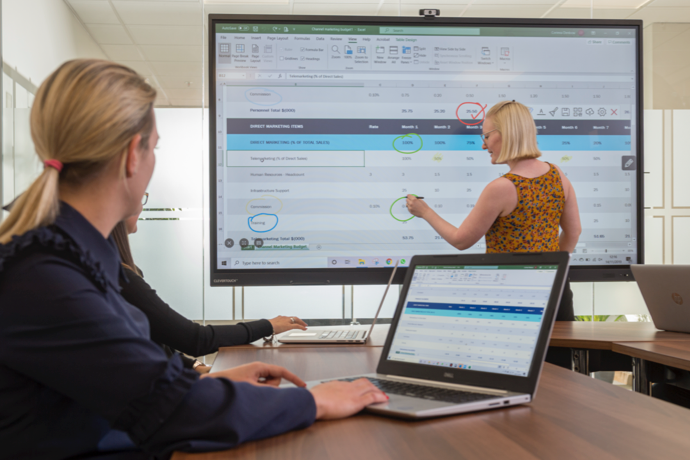
Accept or reject
Mastering Mode
Mastering Mode gives you the ability to manually accept or reject connection requests from CleverShare directly through your Clevertouch screen. This hands-on approach ensures that you can carefully manage who accesses your screen, providing an extra layer of security and control over your collaborative sessions.
You may also be interested in
CleverCast
A hassle-free sharing experience every time!
Sharing your presentations, documents, and ideas has never been easier. Simply pair your CleverCast with your Clevertouch meeting room display to mirror your content with the touch of a button.
