
Integrate CleverLive Rooms 2 with your desktop calendar to book and manage your meeting room spaces. Help staff quickly find an empty meeting room with the at-a-glance LED status featured on the panel or broadcast summary status across your Large Format Displays. When not in use, the system doubles as a platform for displaying digital signage.
Integrates with Google Calendar, Microsoft Office 365 and Microsoft Exchange
Includes wall-mounted brackets
Touch screen easy-to-use panel
Personalised branding for company or visitor logos

Connects to CleverLive for digital signage alert messaging
Real-time availability display on LFD screen
Analytic reporting capability
Instantly schedules and reserves the room
Integrates with Google Calendar, Microsoft Office 365 and Microsoft Exchange
Connects to CleverLive for digital signage alert messaging
Includes wall-mounted brackets
Real-time availability display on LFD screen
Touch screen easy-to-use panel
Analytic reporting capability
Personalised branding for company or visitor logos
Instantly schedules and reserves the room
At-a-glance LED status
You can quickly see if a room is occupied. It displays a green light when it is available and a red light when it is in use.

Room availability
Broadcast a summary of meeting room timetables directly to your Large Format Displays (LFD)
_01(1).webp)
What’s new?
.webp)
CleverLive Rooms 2 intergrates with Microsoft Office 365, Microsoft Exchange and now Google Calendar.
.webp)
Sleek Design with Full Surround LED Lighting
.webp)
Toggle between 12 or 24-hour time.

Personalise
Personalise your Room Booking panel
Editable templates for personalised branding to suit your company or visitors. Choose from a range of fully customisable templates and incorporate animated text, image slideshows, movies, clocks, news feeds and much more.

Easy Integration
Seamless Room Booking and Dynamic Digital Signage Messaging
CleverLive Rooms 2 integrates with CleverLive to elevate your workspace communication. With this powerful integration, not only can you effortlessly manage room bookings, but you can also enhance engagement by playing digital signage on the room booking panel. Extend your reach across digital signage screens, interactive display panels, and room booking interfaces.
How does it work?

Connect
Connect your CleverLive digital signage software to your CleverLive Rooms 2 display to send instant alerts.
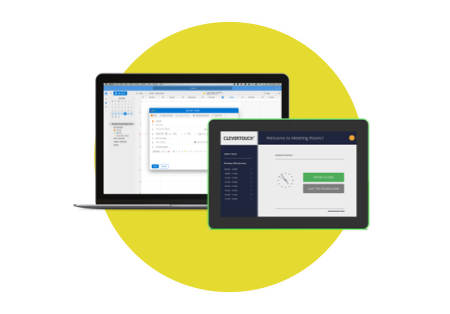
Book Source
Book via Outlook 365, Microsoft Exchange and Google Calendar, or at the source. Ideal for planning ahead or ad-hoc meetings on the run.

Display (Availability)
Colour coded availability – red indicates booked and green available. Add value and display digital signage messages when not in use.